To control Samsung TV, you should turn off or set Access Notification to First Time Only. The settings can look a little different on your TV but generally speaking:
- Open the Settings view and select General

- Select External Device Manager

- and then Device Connection Manager
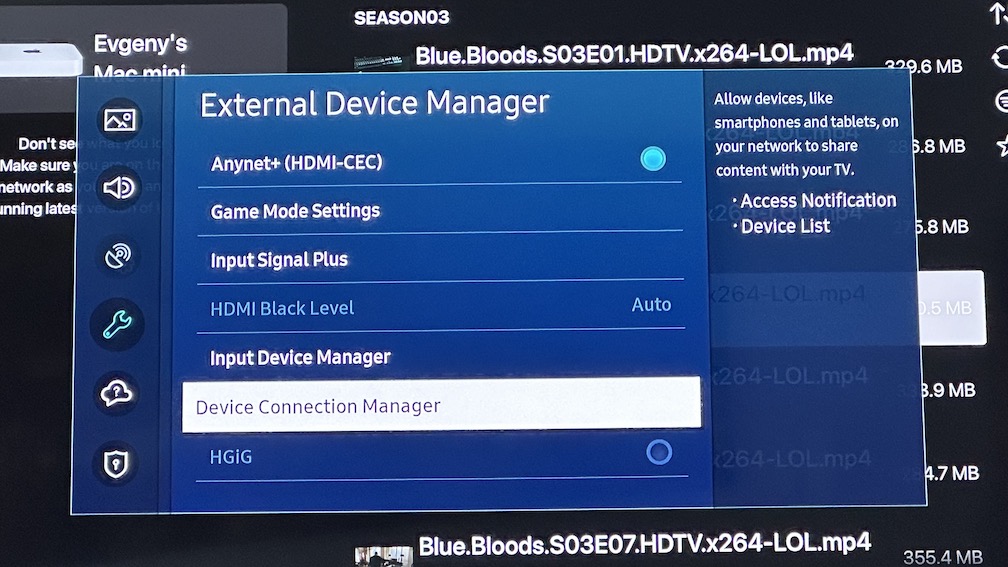
- Select Access Notification
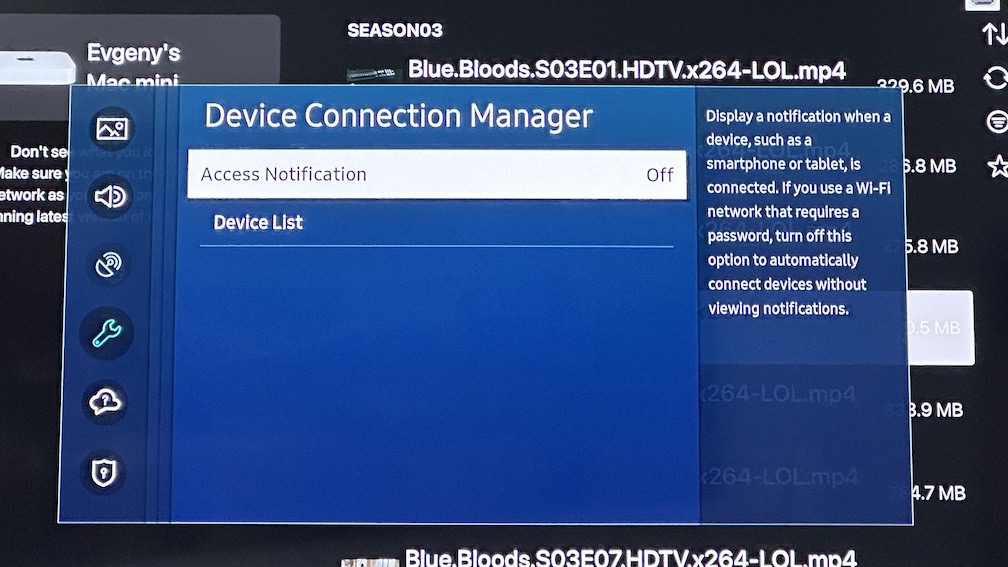
- and set it to Off or First Time Only
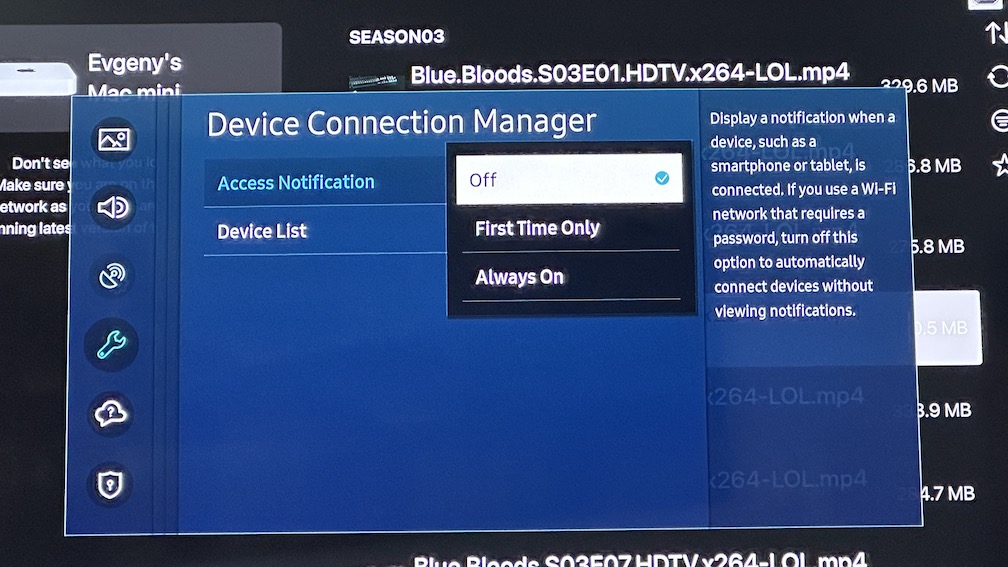
Now you should be able to control your Samsung TV with the app.



